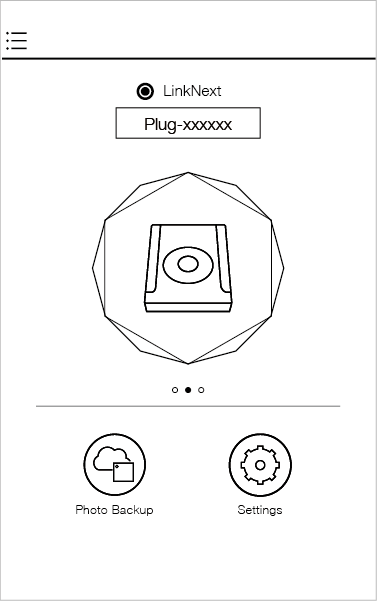nextDrive Connect APP Android User Guide
Complete
Once ready, the App's Main page is on screen.
From top to bottom,
- LinkNext (you should see your) is the SSID of currently connected Wi-Fi AP,
- Plug-xxxxxx is the default device name of your Plug,
The left-right sliding icon (seen as HDD in the screen shot) indicates which device is the focus of device management.
Lastly, at the bottom, there are self-explanatory icons that we will skip the details for now.
The “Association” of the Plug and your smart phone is now completed.